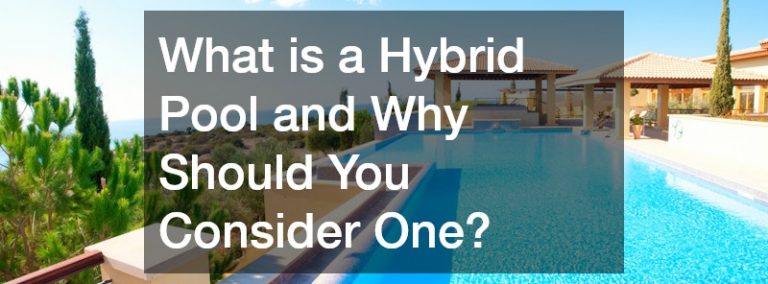Over the years, applications and hardware called legacy received a lot of flak. They are also subject to plenty of misconceptions.
To understand what they truly are, let’s break some of these falsehoods:
1. Legacy Systems Are Old Hardware
Although the term legacy denotes something old, in reality, no industry can define it clearly. Its usage history began in the 1970s when it used to differ old and new hardware. Think, for example, a mainframe system that could fill up an entire room to a desktop PC or even mobile devices.
However, ten years later, as applications became popular, the term eventually extended to any software that might already have an upgrade. A perfect example is WordPerfect versus Microsoft Word. It can also refer to changes in technology, such as manual machines to robotic assemblies.
While it doesn’t have a clear-cut definition, most legacy systems share similar characteristics:
- They are less likely to have available support or maintenance.
- They are more often harder to replace.
- They are not easy to integrate with newer systems or technologies.
2. Companies Don’t Migrate to Newer Systems Because of Cost
Cost matters to businesses, and unfortunately, some scrimp on good technologies because they wrongly believe they could drain their cash flow. However, many companies are also effective decision-makers. They know how to appreciate the value when they see one.
A lot of businesses, therefore, don’t migrate or use newer systems because they don’t see these as investments with good returns. It then becomes the challenge of the seller to correct such a perspective.
For those that offer applications or programs, they can use customer onboarding software, which can:
- Develop process workflows that both the client and the seller can follow
- Provide updates or communications to the client, especially during milestones
- Designate responsibilities to improve partnership and increase accountability for both parties
- Streamline onboarding (introduction of the client to the software) processes
An onboarding program can reduce the learning curve, so clients can see the benefits of the product or service more quickly.
3. Legacy Systems Are Dangerous

Legacy systems can be dangerous because their manufacturers might no longer support them. It could then make them vulnerable to malware and cyberattack. In 2019, Microsoft had to release a patch for Windows XP, which it stopped supporting in 2014, because of the threat of WannaCry ransomware.
Also, most applicants these days are millennials. These are potential employees born way after some of these old programs and hardware. Their lack of experience and knowledge could make them more prone to mistakes, some of which are costly.
However, these disadvantages can also be beneficial to others. Some companies consider old systems not hooked up to the Internet or the cloud to be much safer.
Since not everyone can use them, employees are less likely to access sensitive data easily. It’s also easy to create accountability as businesses can grant access to these systems only to reliable employees.
Overall, legacy systems are not inherently bad, especially if they still suit the company’s goals or serve their purpose. Nevertheless, software and hardware providers need to make it easier for businesses to upgrade. This way, they always have the option to innovate.